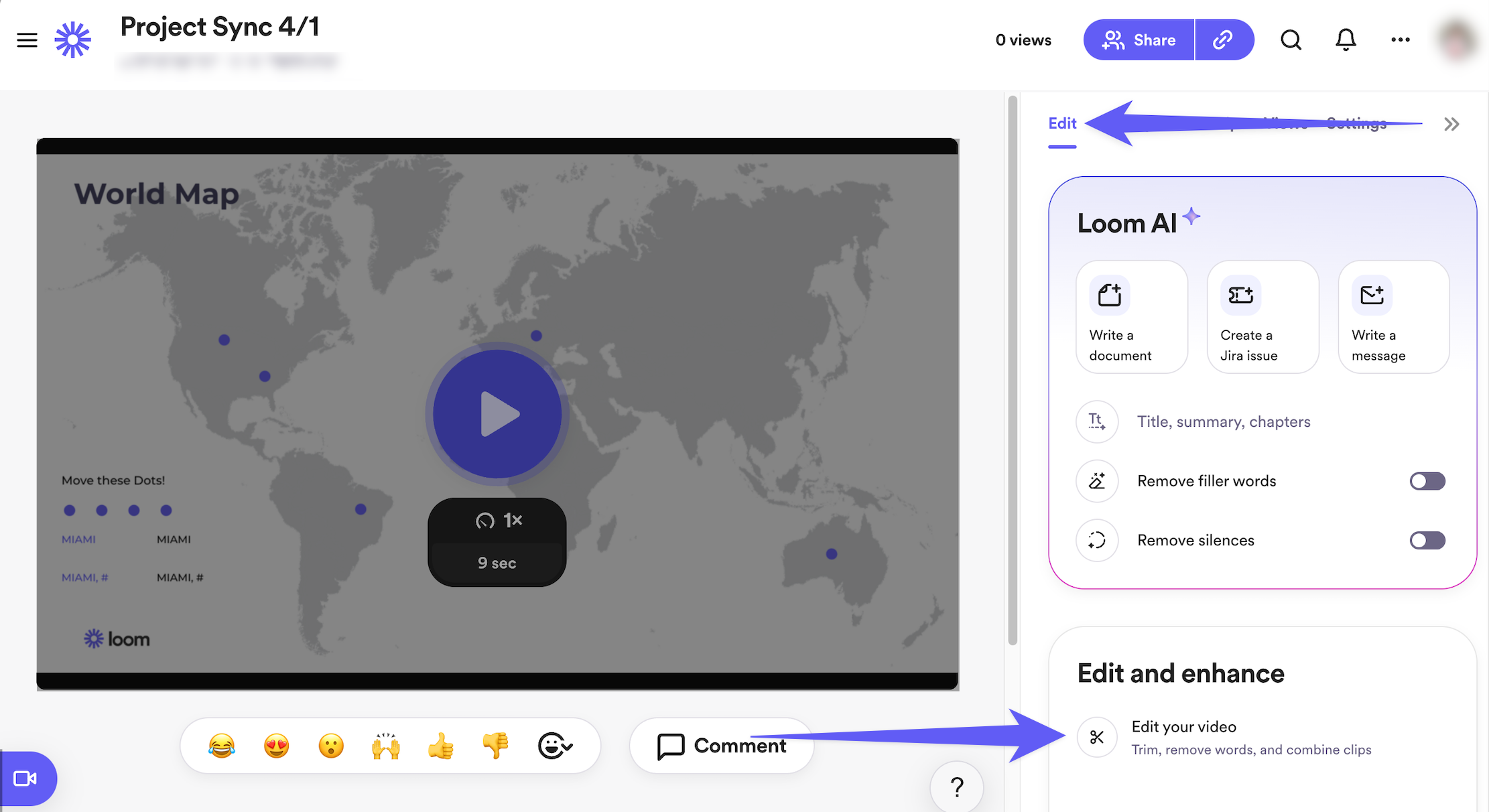Comparing Loom to other video editors can help you choose the best tool for your needs. Both options offer unique features, making it crucial to understand their strengths and weaknesses.
Video editors are essential for creating engaging content. Loom stands out by offering video messaging capabilities, which simplify communication for individuals, teams, and businesses. It allows users to record screen videos, create video libraries, and share video links easily. With Loom, you can reduce the need for long emails and meetings.
Basic editing features like trimming and adding thumbnails are also available. Comparing Loom to other video editors will help you see if it meets your specific needs, whether for marketing, product management, or any other use case. Let’s dive into the comparison to find out which tool suits you best.
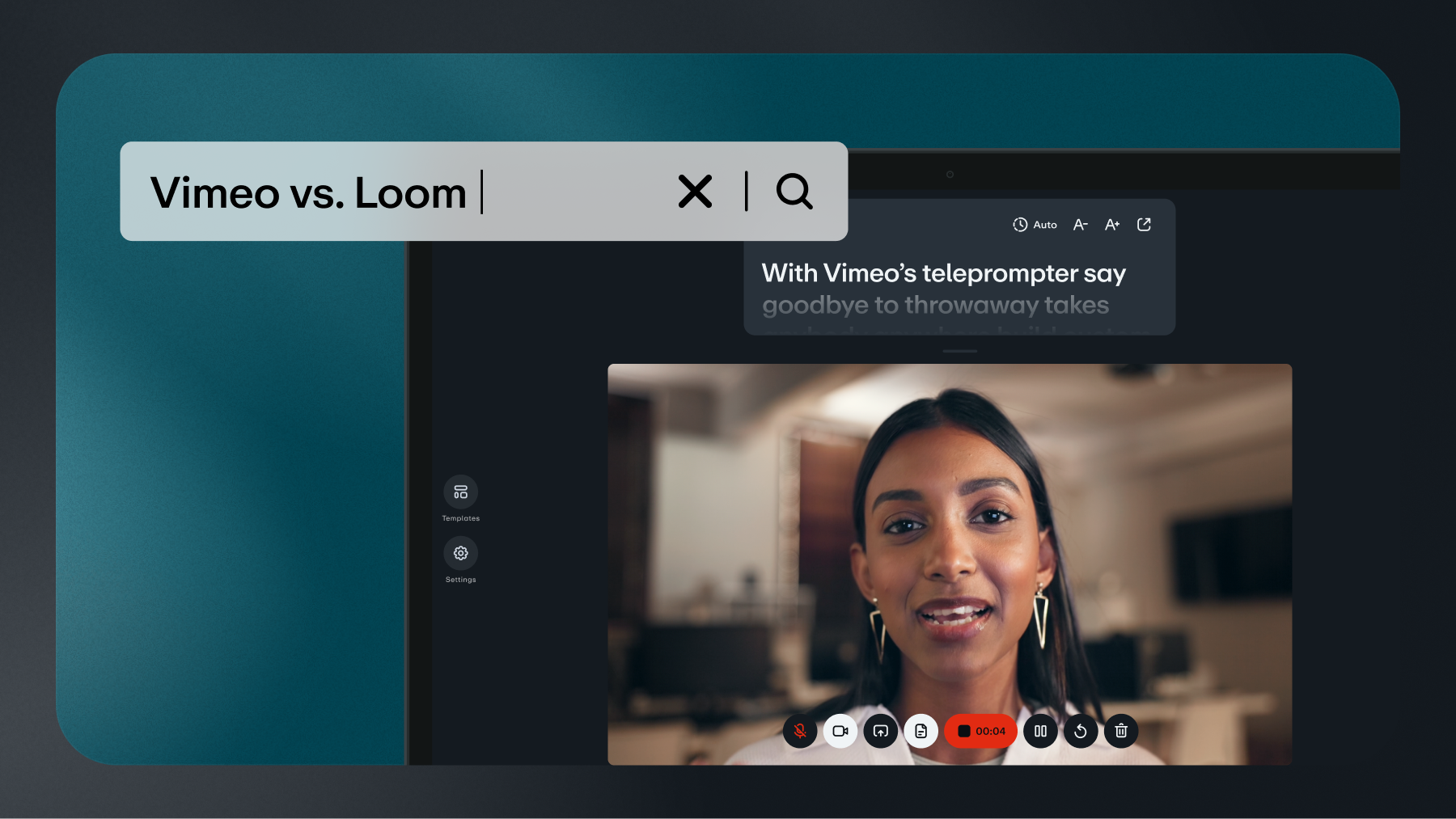
Credit: vimeo.com
Introduction To Loom And Other Video Editors
Loom offers a simple way to record and share videos quickly. Other video editors, like Adobe Premiere, provide advanced features for detailed editing. Choosing the right tool depends on your video needs.
Overview Of Loom
Loom is a tool for creating and sharing video messages. It’s useful for individuals, teams, and businesses. It helps make communication faster and more engaging. Users can record screen videos, create video libraries, and share video links. There is no need for long text messages, emails, or meetings. Loom also offers basic editing features like trimming and adding thumbnails. Real-time notifications let users know when their videos are viewed. Loom integrates with Google, Salesforce, Trello, and Zendesk. It’s GDPR-compliant and great for marketing agencies, product managers, and SaaS companies.
Overview Of Popular Video Editors
Popular video editors include tools like Adobe Premiere Pro, Final Cut Pro, and iMovie. These tools offer advanced editing features. Users can add effects, transitions, and audio tracks. They are used by professionals and hobbyists. Each tool has its strengths and weaknesses. Adobe Premiere Pro is known for its powerful features and flexibility. Final Cut Pro is popular among Mac users. iMovie is user-friendly and great for beginners. Some video editors also offer mobile versions. This makes it easy to edit videos on the go.
Purpose Of Comparing Loom With Other Video Editors
Comparing Loom with other video editors helps users find the best tool for their needs. Loom is great for quick video messaging and simple edits. Other video editors offer more advanced features. Each tool serves a different purpose. Knowing the differences can help users choose the right one. The choice depends on the user’s goals and skill level. It’s important to consider features, ease of use, and integration options. This comparison can save time and improve productivity.

Credit: www.fahimai.com
Key Features Of Loom
Loom lets you record your screen and webcam at the same time. You can capture a single tab, window, or the entire screen. This feature is useful for creating tutorials or sharing feedback.
After recording, share your video instantly with a link. No need for long upload times. This makes sharing quick and easy. The link can be shared across various platforms.
Edit your videos before sharing. You can trim, add a thumbnail, and include call-to-actions. Annotations help highlight important points. These tools make your video more engaging.
Get real-time notifications when someone views your video. Loom provides viewer analytics, showing how engaged your audience is. This helps you understand your video’s impact.
Key Features Of Other Popular Video Editors
Most video editors offer advanced editing capabilities. Users can fine-tune every frame. These editors support color correction and audio adjustments. They allow keyframe animations. This makes the videos look professional.
Special effects and transitions add flair. Editors provide a wide range of effects. Users can add filters, animations, and transitions. These features make videos more engaging. Text overlays and graphics can also be added.
Multi-track editing allows multiple video and audio tracks. This feature helps in layering media. Users can sync audio and video easily. It is useful for complex projects. It provides greater control over the final output.
Collaboration and sharing options are essential. Editors offer cloud storage for projects. Team members can work together. Real-time feedback and comments can be added. Sharing options include direct links and social media integration.

Credit: www.loom.com
Pricing And Affordability
Loom offers a range of pricing plans to suit different needs. It has a free plan with basic features. The business plan costs $10 per month, per user. The enterprise plan offers more features and custom pricing. Each plan includes screen recording, video libraries, and sharing options. Users can also edit videos before sharing.
Other video editors have varied pricing. Some offer subscription plans, others have one-time purchase options. For example, Adobe Premiere Pro costs $20.99 per month. Final Cut Pro has a one-time fee of $299.99. Filmora offers a lifetime license for $69.99. Prices depend on features and user needs.
Loom provides good value for its price. It saves time by reducing long emails and meetings. Other editors may offer more advanced features but at a higher cost. Loom’s affordability makes it ideal for individuals and small teams. The free plan is great for basic needs. For more advanced needs, the business plan is very reasonable.
Pros And Cons Based On Real-world Usage
Loom offers easy screen recording. Users can create video libraries quickly. Sharing video links across platforms is simple. It reduces the need for meetings and long messages. Basic video editing like trimming and renaming is available. Users can add call-to-actions and transcriptions. Real-time notifications for video views keep users updated. It integrates with tools like Google, Salesforce, and Trello. Best for marketing agencies, product managers, and SaaS companies. A Chrome extension makes recording convenient.
Other video editors often provide advanced features. They may offer detailed editing tools. Export options can be more flexible. Some support high-resolution videos. Many have a steep learning curve. They can be expensive and have complex interfaces. Integration with other tools might be limited. Not all support team collaboration features. Some lack real-time notifications. They usually don’t have easy sharing options.
Users of Loom praise its simplicity. Many find it easy to use. The Chrome extension is a favorite feature. Some users want more advanced editing tools. Other video editors get mixed reviews. Some users love the advanced features. Others find them hard to use. Price is a common concern. Many users appreciate flexible export options. Some miss easy sharing and team features.
Specific Recommendations For Ideal Users Or Scenarios
Loom is perfect for those who need to explain complex topics quickly. It helps in reducing long emails and meetings. Teams can create and share video messages easily. Ideal for marketing agencies, product managers, and SaaS companies. The tool allows for basic video editing and is accessible via a Chrome extension. If you need to create knowledge materials, Loom is a great choice. It offers real-time notifications for video views. Users can record from single tabs, windows, or the entire screen.
Other video editors are suitable for those who need advanced editing features. They are perfect for creating highly polished videos. Ideal for professional video editors and content creators. These tools offer a wide range of editing options. They are best for those who focus on video quality. If you need more than basic editing, choose other editors. These tools support advanced transitions, effects, and audio adjustments.
| Scenario | Loom | Other Video Editors |
|---|---|---|
| Quick Video Messages | Excellent | Poor |
| In-depth Video Tutorials | Good | Excellent |
| High-Quality Videos | Average | Excellent |
| Basic Editing | Good | Average |
| Advanced Editing | Poor | Excellent |
Final Verdict: Which One Reigns Supreme?
Loom is a video messaging tool. It offers an easy way to create and share videos. This tool saves time and makes communication more personal. Key features include recording screens, editing videos, and sharing links. Integrations are available with Google, Salesforce, and Trello. The main benefits are improving team collaboration and explaining complex topics.
Compared to other video editors, Loom stands out in simplicity. It reduces the need for long emails and meetings. Video libraries and real-time notifications add extra value. Alternatives like VideoAsk and Vidyard also offer good features. Yet, Loom’s focus on easy video messaging makes it unique. The pricing is reasonable, with a non-refundable policy. This tool is best for marketing agencies, product managers, and SaaS companies.
Loom is ideal for anyone needing quick video communication. It’s perfect for businesses aiming to improve team collaboration. The Chrome extension adds extra convenience. For those seeking a simple, effective tool, Loom is a great choice. The lifetime access and easy integrations make it worth considering.
Frequently Asked Questions
Is There A Better Alternative To Loom?
Yes, alternatives to Loom include Zoom, Microsoft Teams, and Google Meet. These offer similar video recording and sharing features.
Who Competes With Loom?
Loom competes with Vidyard, Zoom, Microsoft Teams, Slack, Screencastify, and Google Meet. These platforms offer similar video communication and collaboration tools.
Is There A Microsoft Equivalent To Loom?
Yes, Microsoft Stream is a similar tool to Loom. It allows screen recording and video sharing.
Is Loom Better Than Descript?
Loom excels at quick video messaging, while Descript offers robust video and audio editing features. Choose based on your needs.
Conclusion
Loom stands out among video editors with its unique features. It simplifies communication and enhances collaboration. Teams save time by reducing lengthy texts and meetings. The tool provides easy screen recording and editing options. With integrations like Google and Trello, Loom fits seamlessly into workflows.
For marketing agencies, product managers, and SaaS companies, Loom is a valuable tool. Its centralized video library ensures easy access to knowledge materials. Visit the Loom website to explore more about this efficient video messaging tool.