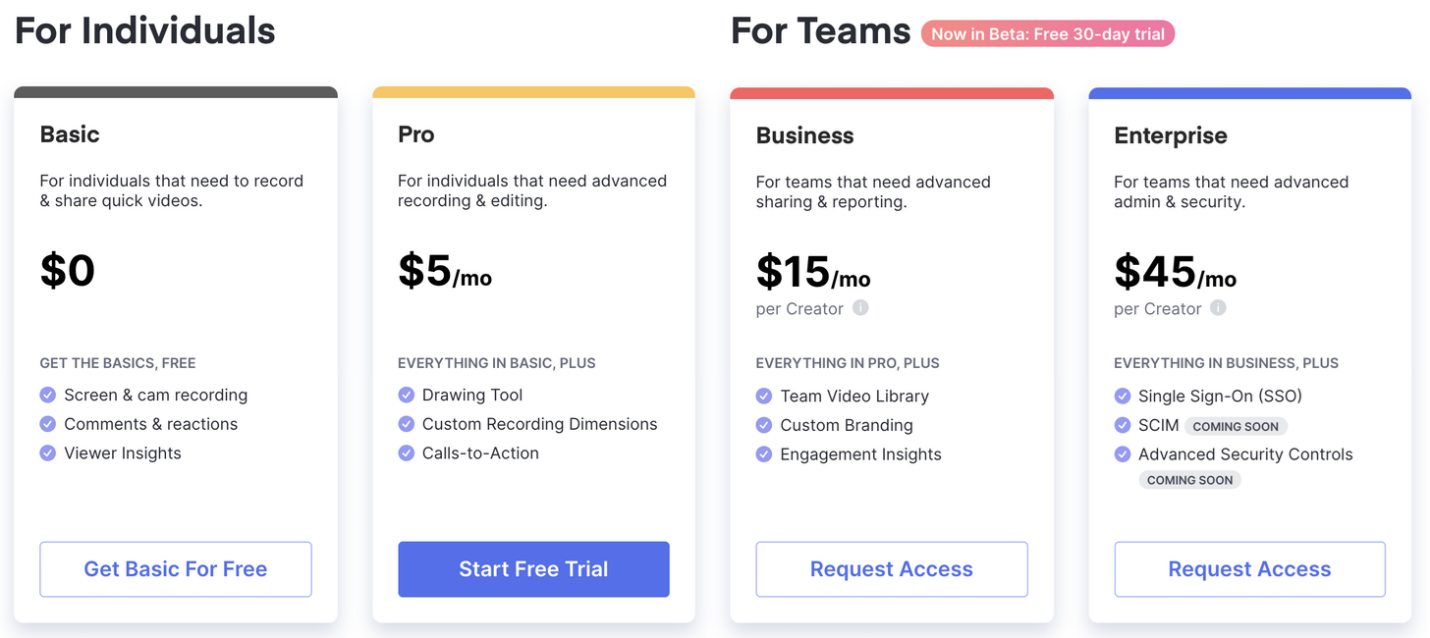In the fast-paced world of business, effective communication is key. Loom offers a unique solution to streamline your communication needs with video messaging.
This tool is designed for individuals, teams, and businesses, allowing you to create and share video messages easily on various platforms. Loom stands out by providing a more personal and engaging alternative to lengthy emails and meetings. With features like screen recording, video libraries, and editing tools, it simplifies the way you share information.
Businesses can reduce the time spent on meetings, improve engagement, and create organized knowledge bases. Whether for onboarding, documenting procedures, or quick updates, Loom helps you communicate efficiently. Explore how this tool can transform your business communication and make your workflow smoother.
Introduction To Loom For Business
Loom is a video messaging tool. It is designed for individuals, teams, and businesses. Create and share video messages on nearly any platform. It offers a faster, personal alternative to text messages, emails, and meetings. Record quick videos that provide better context and engagement.
Video messages enhance engagement. They provide better context than text. Save time by reducing long emails and meetings. Notifications help you see who watched your videos and when. Videos create a well-structured knowledge base. They are ideal for onboarding, SOPs, and FAQs. Use Loom to improve communication and organization in your business.
Key Features Of Loom
Loom offers easy video messaging for businesses. Share screens, record messages, and collaborate in real-time. Enhance communication with visual clarity.
Loom lets you record your screen and camera at the same time. You can record a tab, window, or the whole screen. You can also turn off the camera if you want.
Once you finish recording, you get a shareable link. This link can be pasted anywhere online. It makes sharing videos quick and easy. You can also embed videos on websites.
Loom provides viewer insights. You can see who watched your videos and when. This helps you understand engagement with your content. You get real-time notifications too.
Loom integrates with many popular tools. These include Google, Salesforce, Trello, and Zendesk. These integrations make it easier to use Loom in your workflow.
Your videos are secure with Loom. Loom is GDPR-compliant, ensuring your data is protected. You can also set privacy settings for each video.
Screen And Camera Recording
Open Loom and click the record button. Choose to record a single tab, window, or the entire screen. Ensure your camera is on if you want to include your face. Click start to begin recording. Use the stop button when you are done. The video will save automatically.
Combining screen and camera recording provides a personal touch. Viewers see your face and hear your voice. This makes communication clearer and more engaging. It also helps in delivering better context. You can explain complex topics more easily. This method is great for tutorials, updates, and presentations. It saves time and reduces the need for long emails or meetings.
Credit: support.loom.com
Instant Sharing And Embedding
Loom makes it simple to share videos. You can easily copy the video link and paste it anywhere online. This saves time and effort. No more long emails or messages. Just share a quick video link. It brings better context and engagement. Your team or clients can understand the message faster.
Loom videos can be embedded in many platforms. Add videos to your website or blog easily. Embed them in presentations or documents. This makes your content more engaging. Viewers can watch the video directly where they are. No need to switch between apps. It enhances the user experience.
Viewer Insights And Analytics
Tracking Viewer Engagement is essential for businesses using Loom. This tool helps you see how your viewers interact with your videos. You can track who watched your video, when they watched it, and for how long. This data helps you understand what content is working and what needs improvement.
Using this information, you can make better videos that keep your audience engaged. You can see which parts of your videos people like the most. This helps you create more of the content that your audience enjoys.
Using Analytics to Improve Communication is another key benefit of Loom. By analyzing viewer data, you can tailor your messages to better meet the needs of your audience. This ensures your communication is clear and effective. You can also use insights to reduce the need for long emails and meetings.
By focusing on what works best, you save time and improve productivity. This makes your business communication more efficient and engaging. With Loom, you can always keep track of your video’s performance and continuously improve your strategy.
Integrations With Popular Tools
Loom integrates seamlessly with top project management tools. Teams can easily embed Loom videos into Trello cards. This enhances task descriptions and updates. Similarly, Loom works well with Asana. Attach video explanations to tasks for better clarity. In Jira, video messages can replace long issue descriptions. This helps in faster understanding and resolution. Loom simplifies project workflows by adding a personal touch.
Loom also connects with popular communication platforms. In Slack, share video messages directly in channels or DMs. This makes updates and feedback more engaging. With Microsoft Teams, embed videos in chat and team channels. This enhances collaboration and information sharing. Zoom users can record meetings and share highlights with Loom. This ensures everyone stays on the same page. Loom’s integrations make communication more efficient and personal.
Security And Privacy Features
Loom ensures data protection through encryption. This keeps your video content safe. Only authorized users can access your videos. Loom complies with GDPR standards. Your data is stored securely and privately. No unauthorized person can view your videos. User data is not sold to third parties.
Users have complete control over video access. You can set permissions for who can view your videos. Share video links only with selected people. Change access settings anytime you want. This ensures that only the right people see your content. Video access can be restricted or made public. You can also remove access if needed.
Pricing And Affordability
Loom For Business offers flexible pricing plans to suit various needs. Affordable options make it accessible for companies of all sizes.
Different Pricing Plans
Loom offers several pricing plans. Each plan caters to different needs. There is a free plan for beginners. This plan offers basic features. For more advanced needs, there is a Pro plan. This plan includes advanced features such as video editing and real-time notifications. There is also a Business plan. This plan is suitable for teams. It provides collaborative features and priority support. Each plan is designed to fit various business needs.
Cost-benefit Analysis
Loom’s pricing is competitive. The free plan is ideal for small tasks. The Pro plan adds more value with editing tools. The Business plan is cost-effective for teams. It reduces the need for long meetings. By using Loom, businesses save time. This increases overall productivity. The investment in Loom pays off quickly. It is a smart choice for video communication.
Pros And Cons Of Using Loom
Loom is a video messaging tool that enhances communication. Users can record screen videos easily. Videos can replace long emails and meetings. Create video libraries to organize content. Share video links across platforms. Loom allows you to edit your videos before sharing. It offers basic editing features like renaming and trimming. Record exactly what you need with flexibility. Ideal for documenting business knowledge and onboarding.
Loom has some limitations. The deal is non-refundable. Users must save the digital download within 60 days. While it integrates with tools like Google and Trello, some may prefer alternatives. VideoAsk and Vidyard are competitors. GDPR compliance is a plus, but not all features may suit everyone. Loom is best for marketing agencies, product managers, and SaaS companies. It may not be ideal for all business needs.

Credit: in.fashionnetwork.com
Ideal Users And Scenarios For Loom
Marketing agencies, product managers, and SaaS companies find Loom very useful. It helps them create engaging videos quickly. This tool is ideal for busy professionals who need to communicate efficiently. Teams that work remotely also benefit a lot. They can share information easily without long emails or meetings.
Loom is great for creating knowledge materials like SOPs and FAQs. It helps in onboarding new employees. Businesses use it for product walkthroughs and tutorials. It also aids in internal communication, making it easier to explain complex ideas. Customer support teams use it to solve issues faster.
Credit: support.loom.com
Frequently Asked Questions
What Is A Loom In Business?
A Loom in business is a video messaging tool. It allows users to record and share videos for communication.
How Much Is Loom For Business?
Loom for Business costs $12. 50 per user per month when billed annually. Monthly billing costs $15 per user.
What Is The Difference Between Loom Starter And Business?
Loom Starter offers basic recording and sharing features. Loom Business includes advanced tools like engagement insights, custom branding, and team collaboration.
What Are The Disadvantages Of Loom?
Loom’s disadvantages include limited editing features, potential privacy issues, and video length restrictions on free plans. It also requires a stable internet connection.
Conclusion
Loom offers a simple, efficient way to communicate through video. It enhances engagement, saves time, and reduces lengthy emails. With easy sharing and basic editing tools, Loom is perfect for businesses. Create, share, and organize your video content effortlessly. Embrace better communication with Loom today. Visit AppSumo for more details.