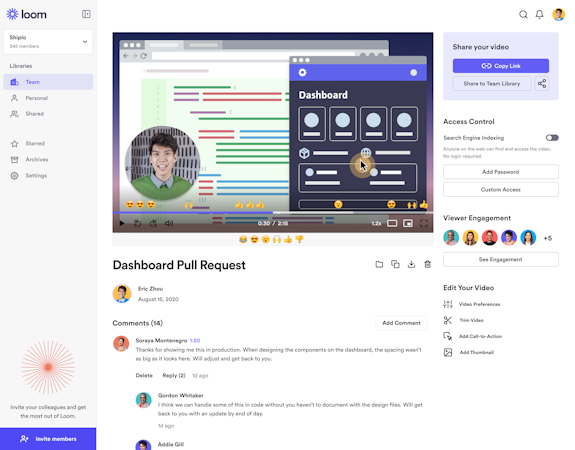Loom is a powerful video messaging tool designed to simplify communication. It helps create and share video messages quickly and easily.
In today’s fast-paced world, clear and effective communication is crucial. Loom offers a unique solution by allowing individuals, teams, and businesses to convey messages through video. This tool replaces lengthy emails, texts, and meetings with engaging video messages. With features like screen recording, video libraries, and basic editing, Loom ensures your communication is both personal and efficient.
Whether you are onboarding new employees, documenting procedures, or simply sharing updates, Loom enhances the way you connect and interact. Dive into the details of Loom’s features and discover how it can transform your communication strategy.
Introduction To Loom And Its Purpose
Loom is a video messaging tool. It helps individuals, teams, and businesses. You can create and share video messages easily. It works across various platforms. It offers a faster and more personal way to communicate. Skip lengthy text messages and emails. Replace long meetings with video messages.
Video communication tools are very important today. They enhance communication. They save time. Loom provides better context with videos. You get real-time notifications when someone views your video. It keeps content organized in a central library. Customize your recordings. Capture exactly what you need. Loom helps with documentation and onboarding. It’s great for SOPs and FAQs. Use the Chrome extension for easy screen recording.
Credit: support.loom.com
Key Features Of Loom
Loom allows you to record your screen or a specific tab. You can also use your webcam for a personal touch. This helps in creating engaging video messages.
Sharing videos is simple with Loom. Copy the video link and share it across platforms. This makes your videos easily accessible to your audience.
Loom provides viewer insights. You can see who has viewed your video. This helps you understand engagement and track performance.
Edit your videos before sharing. Loom offers basic editing features like trimming and renaming. You can also add thumbnails and call-to-action buttons.
With Loom, you can add custom branding to your videos. This helps in creating a professional look and maintaining your brand identity.
Loom offers tools for team collaboration. You can create video libraries for shared content. This keeps everything organized and accessible for your team.
Screen Recording And Webcam Integration
Loom features screen recording and webcam integration, making it easy to capture both your screen and face. This helps create engaging, personalized videos for tutorials or presentations.
How To Effectively Record Your Screen And Webcam Simultaneously
Loom allows you to record your screen and webcam at the same time. This feature helps in creating more engaging videos. You can choose to show your face in a small bubble. This makes your videos more personal.
First, open the Loom app or extension. Click on the record button. Choose the screen and webcam option. Start recording your screen and yourself. Speak clearly and explain your content.
After recording, you can edit the video. Trim unwanted parts. Add thumbnails and call-to-action buttons. Share the video link with others. They can watch it anytime.
Benefits For Creating Engaging Tutorials And Presentations
Using Loom, you make tutorials and presentations more interesting. Videos are better than long texts. People understand better with visuals and voice. They can see your face and screen together.
This saves time for both you and your viewers. No need for lengthy emails or meetings. Loom videos provide better context and data. Your audience gets real-time notifications when you share a video.
With Loom, all your videos are organized in one place. This makes it easy to find and share them later. It is perfect for onboarding, training, and FAQs. Use Loom to create a more engaging learning experience.
Instant Sharing And Accessibility
Loom offers instant sharing and easy accessibility. Share videos quickly with a link. Access and watch from any device.
How To Quickly Share Videos With A Single Link
Loom makes sharing videos quick and simple. After recording, copy the video link to your clipboard. Paste it into an email, chat, or any platform. Your recipients can view the video without needing to download it. This saves time and effort for both the sender and the receiver. The process is seamless and intuitive.Accessibility Features That Make Video Communication Inclusive
Loom includes features to make videos accessible to everyone. Closed captions are available for those who are hard of hearing. You can add transcriptions to make content more understandable. These features ensure that your message reaches a wider audience. Also, the Loom interface is user-friendly and easy to navigate. This helps users focus on the content without distractions. “`Viewer Insights And Analytics
Gain valuable insights with Loom’s analytics. Track viewer engagement, understand audience behavior, and optimize content effectively.
Understanding Viewer Engagement And Feedback
Viewer insights help you understand how your audience interacts with your videos. You can see who watched your video, how long they watched, and which parts they rewatched. This data can tell you what content works best. Feedback helps you improve your videos. Viewers can leave comments and reactions. This direct feedback shows you what they like or dislike.
How Insights Can Help Improve Your Video Content
With insights, you can make better videos. See where viewers stop watching. This can tell you which parts are boring. Edit these parts to keep viewers engaged. Use feedback to add more of what viewers like. This helps make your videos more enjoyable and useful. Better videos mean more engaged viewers. This can lead to better communication and understanding.

Credit: www.amazon.com
Video Editing Capabilities
Loom offers basic video editing options. Users can trim, rename, and add thumbnails. Call-to-action buttons can also be included. These tools help make videos more engaging. Editing is simple and user-friendly.
Edits and cuts improve video clarity. Trim unnecessary parts to keep the message clear. Rename videos to reflect their content. Adding thumbnails makes videos more appealing. Use call-to-action buttons to guide viewers. Simple edits can make a big difference.
Custom Branding Options
Adding your brand’s touch can enhance your video. Loom allows you to customize your videos easily. First, choose your brand’s colors. Then, add your logo to every video. Personalize your thumbnails to match your brand. Use call-to-action buttons that align with your brand’s voice. Customize video titles and descriptions. This makes your videos look professional and polished.
Branding in videos boosts your professional image. It creates a consistent identity. Viewers recognize your brand instantly. This builds trust and credibility. Well-branded videos make your communication clear. They enhance engagement and retention. Strong branding sets you apart from competitors. It shows attention to detail and quality. Loom helps you achieve this with ease.

Credit: www.loom.com
Team Collaboration Tools
Loom offers video messaging to help teams communicate better. Create and share video messages quickly. This allows for clearer communication. Reduce the need for long emails. Videos can show your screen and yourself.
Team members can give feedback easily. They can comment on videos. This speeds up the review process. It helps everyone stay on the same page. Loom’s easy sharing options are a big plus. Share video links across various platforms. This makes sure everyone gets the message.
Loom is great for remote and hybrid teams. It provides a personal touch to communication. Save time with fewer meetings. Video messages are more engaging. They help in explaining complex topics easily. Notifications tell you when someone views your video. This helps in tracking engagement.
All your videos are organized in one place. The Loom Library keeps content easy to find. You can also create knowledge materials like onboarding videos. This is helpful for new team members. Loom’s user-friendly features make it a good choice for remote work.
Pricing And Affordability
Loom offers different pricing plans for different users. The basic plan is free. It is good for individuals who need to record up to 25 videos. The business plan costs $8 per user per month. This plan is best for small teams and businesses. The enterprise plan offers custom pricing. It is ideal for large organizations needing advanced features.
The free plan is good for solo users and small projects. The business plan suits teams wanting more videos and features. The enterprise plan is best for large teams needing more control and integration options. Each plan offers different benefits to match various user needs.
Pros And Cons Of Loom
Loom helps you make video messages quickly. You can record your screen, a tab, or a window. It is easy to share video links with others. This tool replaces long emails and meetings. It lets you edit videos before sharing. You can trim, rename, and add thumbnails. Loom helps you create training and onboarding videos. You get real-time notifications when someone views your video. Your videos stay organized in a library.
Loom has some limitations. It is a non-refundable deal. Once you buy, you can’t get a refund. You must save your download within 60 days. Otherwise, you lose lifetime access. The tool has basic video editing only. It may lack advanced features. Some users may need more integrations. They offer only a few like Google and Salesforce.
Ideal Users And Scenarios
Loom is perfect for Marketing Agencies, Product Managers, and SaaS Companies. They save time with quick, clear video messages. Instead of long emails, create engaging videos. Teams can provide better context and data through video.
One marketing agency used Loom for client updates. They reduced email chains and increased client satisfaction. Another company used Loom for onboarding. New hires watched videos to learn processes quickly. Many teams use Loom for weekly reports. They find it easier to explain ideas with video.
Frequently Asked Questions
What Are The Features Of Loom?
Loom features include screen recording, webcam integration, instant sharing, video trimming, viewer insights, and custom video thumbnails. It offers team collaboration, password protection, and video analytics.
What Are The Characteristics Of A Loom?
A loom is a device used to weave cloth. It interlaces threads to create fabric. Key characteristics include a frame, heddles, shuttle, and reed. It comes in various types, such as handlooms and power looms.
What Are The Benefits Of Loom?
Loom offers quick video creation, easy sharing, and improved communication. It saves time, enhances team collaboration, and boosts productivity.
What Are The Premium Features Of Loom?
Loom premium features include HD recording, custom branding, viewer insights, password protection, call-to-action buttons, and engagement analytics.
Conclusion
Loom offers a simple way to enhance communication through video messaging. Its features, such as screen recording and video editing, make it a versatile tool. Users can easily share videos, saving time on emails and meetings. The organized video library and real-time notifications add convenience. Whether for marketing, product management, or team collaboration, Loom provides a valuable solution. For more information, visit Loom.